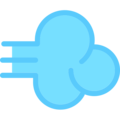# Working with Models
WARNING
Making a model persistent can have different meanings, depending on your implementation. In our local example, it will push this model to a local array, containing all persistent models.
# Creating Models
To create a new model, you can simply create a new instance of your model class.
const task = new Task()
# Setting Attributes
Now let's change some attributes.
const task = new Task()
task.title = 'Buy milk'
// or
const task = Task.make({ title: 'Buy milk' })
# Making it persistent
Until now, our task is not persistent, it can not be accessed anywhere else in our application. Let's change this.
const task = new Task()
task.title = 'Buy milk'
await task.save()
// or
const task = await Task.create({ title: 'Buy milk' })
# Updating Models
To update a Model, you can reuse the save method.
const task = await Task.create({ title: 'Buy milk' })
task.done = true
await task.save()
# Removing Models
Deleting models is as easy as creating them.
const task = await Task.create({ title: 'Buy milk' })
await task.remove()