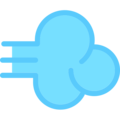# Reactive Vue Models
The vue extension makes your models reactive, so that vue can watch for changes.
# Install
npm install @opaquejs/vue
# Usage
This Extension exports a makeReactive mixin, which you can apply to your models.
import { Model } from '@opaquejs/opaque'
import { makeReactive } from '@opaquejs/vue'
export default class Base extends makeReactive(Model) {
}
Then, we need to tell vue to use your models as reactive objects. Put this piece of code to the place where you are initializing Vue. In a default Vue Project, this is src/main.js.
import Vue from 'vue'
import Base from './models/Base'
Vue.use(Base)
const app = new Vue(
// ...
)
WARNING
If you are not using a Base Model how it is described in Managing Models, you will have to call Vue.use(...) on every Model.
# Manually Making Queries Reactive
HINT
This step is only required, if you are changing the static $query property after applying makeReactive.
By default, the makeReactive mixin also applies another mixin exported as makeReactiveQuery to the static $query property of the mixed model. If you are changing the query afterwards in your model, make sure to apply makeReactiveQuery to this query, to make it reactive.
import { Model } from '@opaquejs/opaque'
import { makeReactive, makeReactiveQuery } from '@opaquejs/vue'
import YourCustomQuery from './Query'
export default class ReactiveModel extends makeReactive(Model) {
}
CustomModel.$query = makeReactiveQuery(YourCustomQuery)