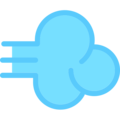# Querying
You can access all query features through the query method of the model class.
const all_tasks = Task.query().get()
# Basic Querying
To filter all models, you can make use of the where method.
const completed = Task.query().where('done', '==', true).get()
TIP
All available comparisons are ==, ===, <, > and !=.
# Custom Queries
If you want to have more control over filtering your models, you can manually filter with filter.
const tasks_with_m = Task.query()
.filter(({ title }) => title.includes('m'))
.get()
# Chaining
You can even chain multiple conditions together.
const tasks_with_m = Task.query()
.filter(({ title }) => title.includes('m'))
.where('done', '==', true)
.get()
# Reactivity
All of the previously generated queries are reactive by default. This means, if you create another Task fulfilling your constraints, the generated query will automatically insert this Task in your results.
const completed = Task.query().where('done', '==', true).get()
console.log(completed)
// [ { title: 'Buy milk', done: true } ]
await Task.create({ title: 'Buy a new TV', done: true })
console.log(completed)
// [ { title: 'Buy milk', done: true }, { title: 'Buy a new TV', done: true } ]