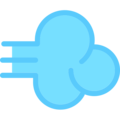# Defining Models
A model typially lives inside its own file, named after the model class. Since Opaque JS is framework-agnostic, you can place your model where you want it to place. There is no recommended way, because every framework you might work with is different.
Opaque JS only provides a basic Model implementation at @opaquejs/opaque, which can be extended to implement your specific use case. Let's start with a local, non-permanent array representation of all your models. In this case, we can use the @opaquejs/local implementation. Read more about the local model here.
import { LocalModel } from '@opaquejs/local'
class Task extends LocalModel {
static get schema() {
return {
title: null,
done: false
}
}
}
# The Schema
In the schema of a Task, you define all attributes a Task can have and give some default values with them. New Tasks will have all of these attributes by default.
# Typescript Support
For typescript projects, you can make use of the attribute decorator. It will automatically build a schema for your models, based on what attributes you are decorating with it.
This way, you are also getting type hints your your attributes.
import { LocalModel } from '@opaquejs/local'
import { attribute } from '@opaquejs/opaque'
class Task extends LocalModel {
@attribute()
public title: string | null = null
@attribute()
public done: boolean = false
}